config.iniファイルについて
`config.iniファイルとは
FACE01の設定ファイルです。PythonのConfigParserモジュールを使って、FACE01の様々な設定を管理します。

「期待した動作とは違う」と思ったら、まず'config.ini'ファイルを確認しましょう。もしかしたら設定が間違っているかもしれません。
'config.ini'ファイルに慣れたら、独自のセクションを作ってみましょう!
[DEFAULT]セクションは、標準的な初期設定値を定義するセクションです。このセクションの設定はあくまで例であり、必要に応じて変更できます。
注意(重要!)
config.iniファイルを編集する前に、ConfigParserモジュールについて理解しておく必要があります。
ConfigParserモジュールに関する詳細な情報は、以下のリンクを参照してください。
https://docs.python.org/3/library/configparser.html
継承
各セクションは、[DEFAULT]セクションの設定を継承します。 そのため、各セクションでは、[DEFAULT]セクションの設定を上書きしたい項目(キーと値)のみを記述すればよいです。
継承元の[DEFAULT]セクションの設定にミスがあると、継承されたあらゆるセクションに、エラーや予期せぬ動作が発生します。
[DEFAULT]セクションを固定して、新しいセクションで必要な設定を上書きするとよいでしょう。

書式
設定項目の記述形式は、key=valueです。
編集方法
Dockerイメージを使用している場合は、vimエディタを使ってconfig.iniファイルを直接編集できます。
# Example
$ vim ./config.ini
こちらで用意している`Dockerイメージ`にはvimの他にgeditも含まれています。GUI操作のほうが好きな方はgeditを使いましょう⭐️''

ℹ️: Note
npKnown.npzについて
npKnown.npzがフォルダーに存在するとき、そのファイルが従来のdlibモデル(dlib_face_recognition_resnet_model_v1.dat)で作成されたものなのか、新しいモデル(efficientnetv2_arcface.onnx)で作成されたものなのかは重要な要素です。
もしconfig.iniで指定した学習モデルとnpKnown.npzが作られた学習モデルが一致しない場合、エラーが発生します。
その場合はnpKnown.npzを手動で削除してください。新しいnpKnown.npzが自動的に作成されます。

FACE01ではdlibとJAPANESE FACE V1の2つの学習モデルを使用でき、npKnown.npzというデータファイルが作成されます。
しかしdlibとJAPANESE FACE V1では得られる特徴量の粒度が違うため、同じnpKnown.npzファイルでも中身は別物です。
dlibで作成されたnpKnown.npzファイルはJAPANESE FACE V1では使えませんし、その逆も然りです。

デバッグログの異常出力について
mediapipeを使用する時(use_pipe = True)、大量にデバッグログが標準出力される場合があります。繰り返し出力されるデバッグログには以下のようなものがあります。
I0000 00:00:1723362224.558539 40707 gl_context_egl.cc:85] Successfully initialized EGL. Major : 1 Minor: 5
I0000 00:00:1723362224.680348 40865 gl_context.cc:357] GL version: 3.2 (OpenGL ES 3.2 NVIDIA 555.42.06), renderer: NVIDIA GeForce GTX 1660 Ti/PCIe/SSE2
W0000 00:00:1723362224.681858 40860 inference_feedback_manager.cc:114] Feedback manager requires a model with a single signature inference. Disabling support for feedback tensors.
この現象はmediapipeが最新バージョンである場合でも起こりえます。また、このデバッグログを抑制する効果的な方法は見つかっていません。
もしこの現象が現れる場合、use_pipe = Falseを検討してください。
補足
環境によっては以下の対策でデバッグログを抑制する可能性があります。
.bashrcに以下を記述し、sourceコマンドで.bashrcをリロードする。# mediapipeのデバッグログを抑制する export MEDIPIPE_TRACE=0 export GLOG_logtostderr=0
# ~/.bashrcのリロード $ . .bashrc
この現象はFACE01_DEV/lib/python3.10/site-packages/mediapipe/python/_framework_bindings.cpython-310-x86_64-linux-gnu.soが原因です。
user@user:~/bin/FACE01_DEV/lib/python3.10/site-packages$ grep -r "Successfully initialized EGL" ./*
grep: ./mediapipe/python/_framework_bindings.cpython-310-x86_64-linux-gnu.so: binary file matches
user@user:~/bin/FACE01_DEV/lib/python3.10/site-packages$ grep -r "inference_feedback_manager" ./*
grep: ./mediapipe/python/_framework_bindings.cpython-310-x86_64-linux-gnu.so: binary file matches
mediapipeをソースコードからビルドする必要があるかも知れません。(未検証)
全項目の例と説明
[DEFAULT]
[DEFAULT] セクションは最も基本的な項目です。 このデフォルトセクションはCUI用に設定するのが良いでしょう。
Nvidia GPUがインストールされていないPCでアプリケーションを使用する場合には、CUIモードが適しています。
全ての項目はこのデフォルトセクションを継承します。
Items
headless
headlessmeans 'works CUI mode'. If you want to display GUI window, turn on value to False but process speed get slowly.Type: bool
Default: True
deep_learning_model
従来のdlibモデル(
dlib_face_recognition_resnet_model_v1.dat)と日本人の顔認証に特化したモデル(efficientnetv2_arcface.onnx)を切り替えることが出来ます。int: 0 or 1
dlib_face_recognition_resnet_model_v1.dat: 0efficientnetv2_arcface.onnx: 1
NOTE
各モデルが生成する
npKnown.npzは互いに互換性がありません。よって、deep_learning_modelを変更した場合、既に作成されているnpKnown.npzは手動で削除する必要があります。モデル切り替え後のnpKnown.npzは新たに自動的に作成されます。マスクをした顔を顔認証する場合は
DLIBモデルを使用してください。
anti_spoof
Experimental
Anti-spoof model is included with this sample, but please do not use this model as is for commercial use. Please contact tokai-kaoninsho for details.
Type: bool
Default: False
output_debug_log = False
When True, will output debug log.
Type: bool
Default: False
log_level
If you want to output debug log and message, modify this value to
debug.Type: str
Default: info
set_width
Specify width of GUI window.
Type: int
Default: 750
similar_percentage
画面上の人物が、登録されている人物であるかどうかを判定する場合のパーセンテージ値。
dlibの場合は99%以上が本人として認識される。JAPANESE FACE V1の場合は90%以上が本人と認識される。Type: float
Default: 99.1

deep_learning_modelでdlibとJAPANESE FACE V1のどちらを選んだかで、similar_percentageの指定する数値を変える必要があります。
jitters
Number of value what means calculate jitters on running FACE01.
Type: int
Default: 0
preset_face_images_jitters
Number of value what means calculate jitters for priset_face_images.
Type: int
Default: 100
upsampling
Specifying the detected face area. ex. 0: 80x80px, 1: 40x40px
Type: int
Default: 0
mode
cnnmode is use model what made from AI model. If you don't use CUDA, sethog.Type: Type: str
Default: hog
frame_skip
Specify the number to
drop frame. Do not make it less than 2 if use HLS.Type: int
Default: 5
number_of_people
Do not 'analyze' (Encode and Recognize Process) more than the specified number of people.
Type: int
Default: 10
use_pipe
Use mediapipe for face detection (coordinate calculation) instead of dlib face detection model.
Type: bool
Default: True
use_pipeをTrue、つまりmediapipeをオンにすると処理速度が低下します。
残念ながら原因不明です💦

model_selection
0 OR 1
0: Within 2 meters from the camera,
1: Within 5 meters.
NOTE: This value is set only when
use_pipeisTrue.Type: int
Default: 1
min_detection_confidence
The minimum confidence value from the face detection model for the detection to be considered successful. If wearing the mask, set it to about 0.3. The lower the number, the higher the possibility of erroneous recognition other than the face. The standard is 0.4 to 0.5.
NOTE: You can set
person_frame_face_encodingtoTrueonly ifuse_pipeis True.Type: float
Default: 0.4
person_frame_face_encoding
You can set person_frame_face_encoding to True only if
use_pipeisTrue.Type: bool
Default: False
same_time_recognize
Number of people to recognize at the same time. Default is 2. Valid only if
use_pipeisTrue.Type: int
Default: 2
set_area
Zoom. You can select from
NONE,TOP_LEFT,TOP_RIGHT,BOTTOM_LEFT,BOTTOM_RIGHT,CENTER.Type: Type: str
Default: NONE set_area = 'NONE'
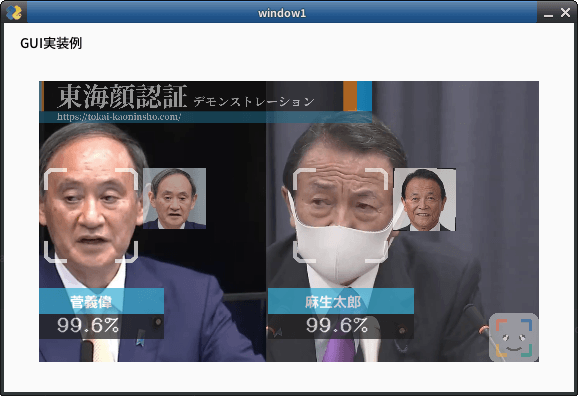 set_area = 'CENTER'
set_area = 'CENTER'
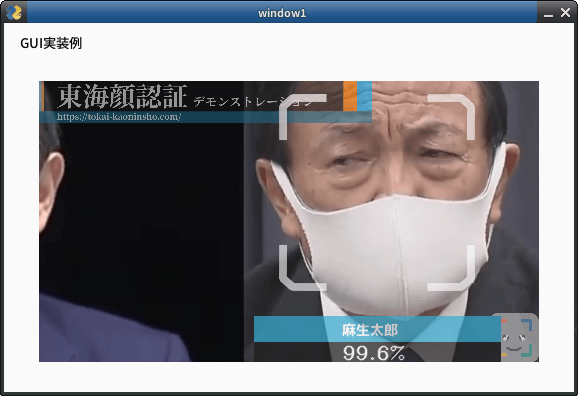 set_area = 'TOP_LEFT'
set_area = 'TOP_LEFT'
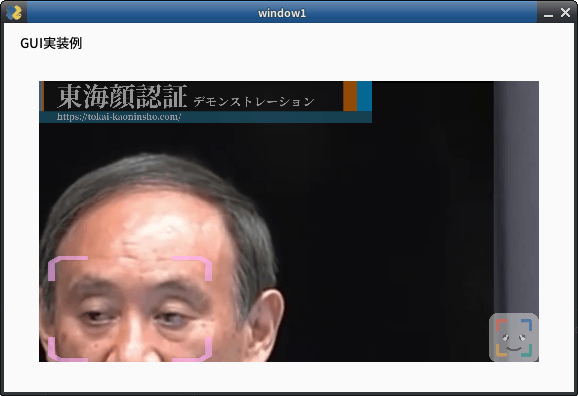
movie
For test, you can select from bellow.
usb (or USB)
USB Cam
assets/test.mp4 (Only a person.)
assets/顔無し区間を含んだテスト動画.mp4
Movie file which contain no person frames.
rtsp://wowzaec2demo.Type: Type: streamlock.net/vod/mp4:BigBuckBunny_115k.mp4
RTSP Type: Type: stream for test.
http://219.102.239.58/cgi-bin/camera?resolution=750
Live Type: Type: stream using HTTP for test: Live cam at Tokyo.
Type: Type: str
Default: assets/test.mp4
user
User ID for RTSP.
Type: str
Default: None
passwd
User password for RTSP.
Type: str
Default: None
rectangle
Display a legacy face frame on the screen.
Type: bool
Default: False
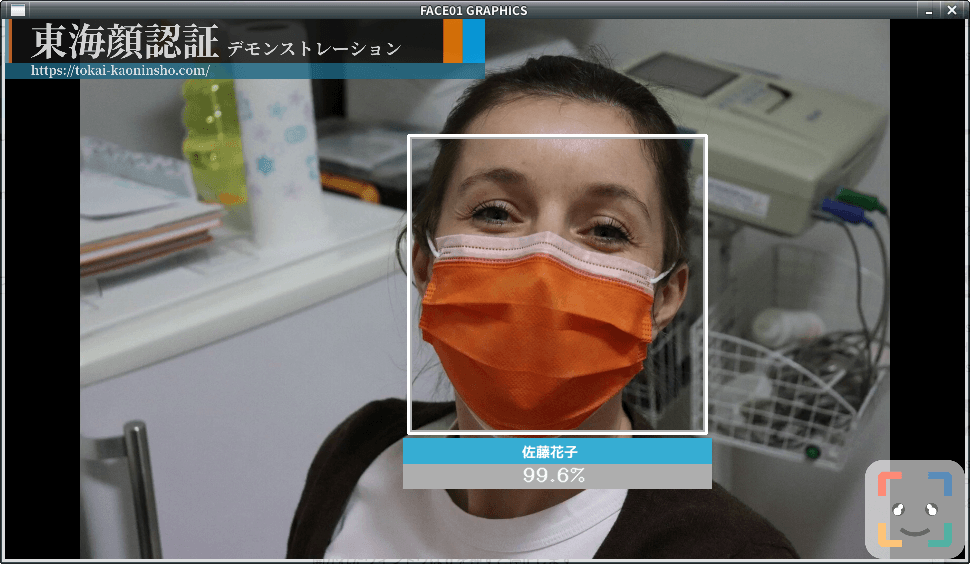
target_rectangle
Display a modern face frame on the screen
NOTE: You can select only one of
rectangleortarget_rectangle.Type: bool
Default: False
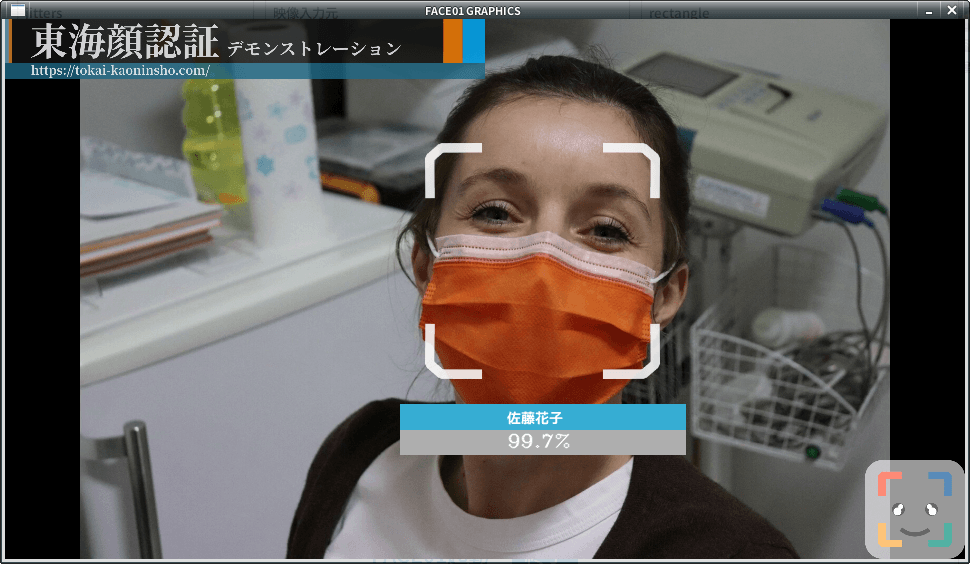
draw_telop_and_logo
Display of telop and log
Type: bool
Default: False
default_face_image_draw
Display the registered face image on the scree
Type: bool
Default: False
show_overlay
Make the information display on the screen semi-transparent
Type: bool
Default: False
alpha
Adjust the translucency of 'overlay
Type: float
Default: 0.3
show_percentage
Draw similarity in window.
Type: bool
Default: False
show_name
Draw name in window.
Type: bool
Default: False
crop_face_image
Save face image.
Type: bool
Default: True
frequency_crop_image
Save face images per frame to storage.
Type: int
Default: 5
crop_with_multithreading
Save face images using multi-threading. If using slower storage, set 'True'.
Type: bool
Default: False
Python_version
Type: Type: str
Default: 3.8.1
cpu_freq
Type: float
Default: 2.5
cpu_count
Type: int
Default:
memory
Type: int
Default: 4
GByt
gpu_check
Type: bool
Default: True
calculate_time
Type: bool
Default: True
time measurement
show_video
Type: bool
Default: False
number_of_crops
Type: int
Default: 0
Do not override.