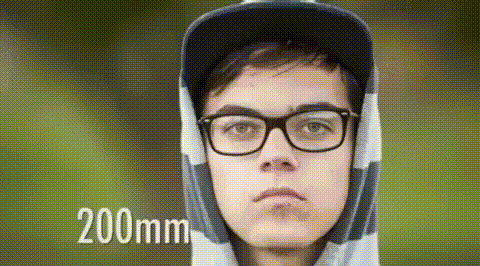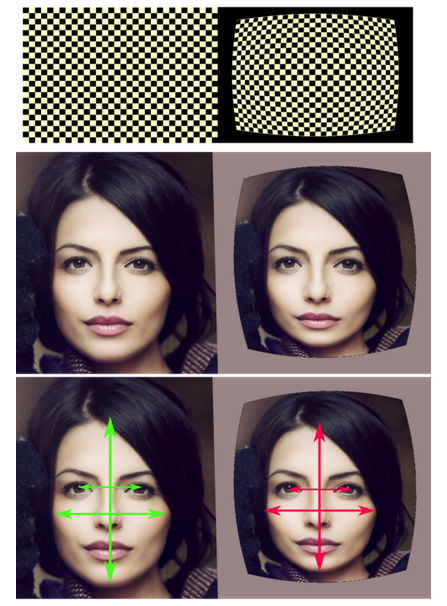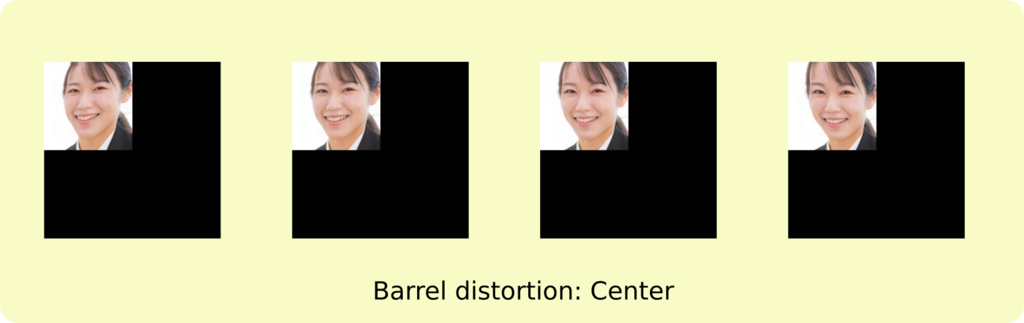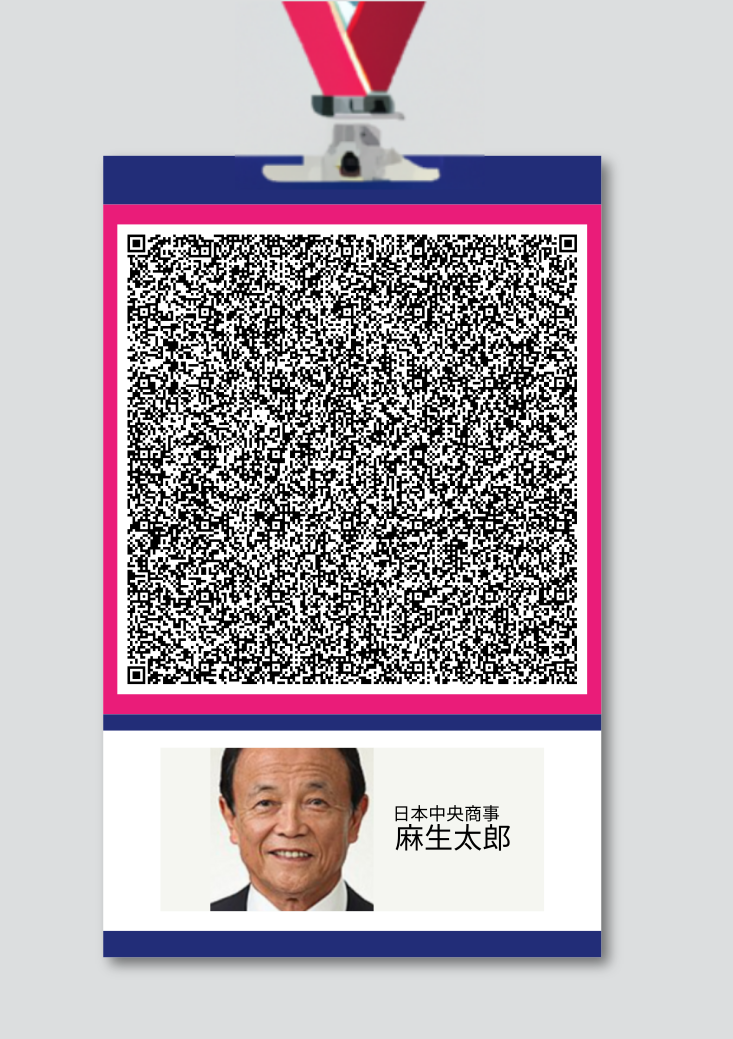face01lib package
Subpackages
Submodules
face01lib.Calc module
A module that performs various calculations.
Calculation results are output to log
- class Cal(log_level: str = 'info')[ソース]
ベースクラス:
objectCal class include various calculation methods.
- static Measure_processing_time(HANDLING_FRAME_TIME_FRONT, HANDLING_FRAME_TIME_REAR) float[ソース]
Measurement of processing time (calculation) and output to log.
- static Measure_processing_time_backward() float[ソース]
Measurement of processing time (second half).
- 戻り値:
Second half point
- 戻り値の型:
- static Measure_processing_time_forward() float[ソース]
Measurement of processing time (first half).
- 戻り値:
First half point
- 戻り値の型:
- cal_resized_logo_image(resized_logo_image: ndarray[Any, dtype[float64]], set_height: int, set_width: int) Tuple[int, int, int, int, ndarray[Any, dtype[float64]], ndarray[Any, dtype[float64]]][ソース]
Calculate logo image data.
- パラメータ:
- 戻り値:
Return tuple
- 戻り値の型:
Tuple[int,int,int,int,npt.NDArray[np.float64],npt.NDArray[np.float64]]
サンプル
>>> cal_resized_logo_nums = Cal().cal_resized_logo_image( resized_logo_image, set_height, set_width )
- cal_resized_telop_image(resized_telop_image: ndarray[Any, dtype[float64]]) Tuple[int, int, int, int, ndarray[Any, dtype[float64]], ndarray[Any, dtype[float64]]][ソース]
Calculate telop image data.
- パラメータ:
resized_telop_image (npt.NDArray[np.float64]) -- Resized telop image data
- 戻り値:
Tuple
- 戻り値の型:
Tuple[int,int,int,int,npt.NDArray[np.float64],npt.NDArray[np.float64]]
サンプル
>>> cal_resized_telop_nums = Cal().cal_resized_telop_image(resized_telop_image)
- cal_specify_date(logger) None[ソース]
終了期間を指定します
- Summary:
プログラム使用制限を日付で指定します 呼び出されるモジュール内にこのメソッドを呼び出すことで、モジュールを使用不可にします。 アプリケーションを期限付きで運用する場合に有用です。

このメソッドを使用する場合は'Cython'でバイナリ化しておくと良いですね⭐️''
- decide_text_position(error_messg_rectangle_bottom, error_messg_rectangle_left, error_messg_rectangle_right, error_messg_rectangle_fontsize, error_messg_rectangle_messg)[ソース]
Not use.
- make_error_messg_rectangle_font(fontpath: str, error_messg_rectangle_fontsize: str, encoding='utf-8')[ソース]
Not use.
- pil_img_instance(frame: ndarray[Any, dtype[uint8]])[ソース]
Generate pil_img object.
- パラメータ:
frame (npt.NDArray[np.uint8]) -- Image data
- 戻り値:
PIL object
- 戻り値の型:
- return_percentage(distance: float, deep_learning_model: int) float[ソース]
Receive 'distance' and return percentage.
- パラメータ:
- 戻り値:
percentage
- 戻り値の型:
注釈
- deep_learning_model:
0:dlib_face_recognition_resnet_model_v1.dat, 1:JAPANESE_FACE_V1.onnx, 2:mobilefacenet.onnx(実装未定)
サンプル
>>> percentage = Cal().return_percentage(distance, deep_learning_model)
- to_percentage(tolerance: float, deep_learning_model: int) float[ソース]
Receive 'tolerance' and return 'percentage'.
- to_tolerance(similar_percentage: float, deep_learning_model: int) float[ソース]
similar_percentageを受け取ってtoleranceを返します.
- パラメータ:
- 戻り値:
tolerance
- 戻り値の型:
注釈
- deep_learning_model:
0:dlib_face_recognition_resnet_model_v1.dat, 1:JAPANESE_FACE_V1.onnx, 2:mobilefacenet.onnx
サンプル
>>> tolerance: float = Cal().to_tolerance( self.CONFIG["similar_percentage"], self.CONFIG["deep_learning_model"] )
- Dlib
## 算出式 ## percentage = -4.76190475*(p*p)+(-0.380952375)*p+100 ## percentage_example = -4.76190475*(0.45*0.45)+(-0.380952375)*0.45+100 ## -4.76190475*(p*p)+(-0.380952375)*p+(100-similar_percentage) = 0 # 式の変更: 2023年9月14日 # # f(x) = 100 / (1 + exp(-10(x - 0.8))) # similar_percentage = 100 / (1 + np.exp(-10*(tolerance - 0.8)))
- JAPANESE_FACE_V1
## 算出式 ## y=-23.71x2+49.98x+73.69 ## See: https://zenn.dev/ykesamaru/articles/bc74ec27925896#%E9%96%BE%E5%80%A4%E3%81%A8%E7%99%BE%E5%88%86%E7%8E%87 ## percentage = -23.71*(p*p)+49.98*p+73.69 ## 0 = -23.71*(p*p)+49.98*p+(73.69-similar_percentage)
face01lib.Core module
Reference.
- Data structure:
- Definition of person_data_list and frame_datas_array:
overlay (npt.NDArray[np.uint8]): Copy of frame
face_location_list (List[Tuple[int,int,int,int]]): List of face_location
name (str): Each of person's name
filename (str): File name
percentage_and_symbol (str): Concatenate of digit of percentage and '%' symbol
person_data_list (List): List of person_data
frame_datas_array (List[Dict]): Array of frame_datas
resized_frame (npt.NDArray[np.uint8]): Numpy array of frame
>>> person_data = { 'name': name, 'pict':filename, 'date': date, 'location': (top,right,bottom,left), 'percentage_and_symbol': percentage_and_symbol } >>> person_data_list.append(person_data)
>>> frame_datas = { 'img': resized_frame, 'face_location_list': face_location_list, 'overlay': overlay, 'person_data_list': person_data_list } >>> frame_datas_array.append(frame_datas)
- About coordinate order:
dlib: (Left, Top, Right, Bottom,)
Dlib_api(): (top, right, bottom, left)
- References:
- About usage of 'cython':
- About mediapipe for python:
- About anti spoof function:
- model
Original model create by Prokofev Kirill, modified by PINT
- class Core(log_level: str = 'info')[ソース]
ベースクラス:
objectCoreクラス.
このクラスは多くの有用なメソッドを含みます。
- common_process(CONFIG: Dict) Generator[ソース]
Generator of frame_datas_array.
common_process function consists 3 part of Core() methods.
Core().frame_pre_processing
Core().face_encoding_process
Core().frame_post_processing
- 列挙:
Generator --
- frame_datas_array
frame_datas_array: List[Dict]
サンプル
Make generator object
>>> obj = Core().common_process(CONFIG)
Call '__next__()' method
>>> while True: frame_datas_array = obj.__next__()
- face_encoding_process(logger, CONFIG: Dict, frame_datas_array: List[Dict]) Tuple[List[ndarray[Any, dtype[float64]]], List[Dict]][ソース]
Encode face data and Return bellow.
list of encoded data
frame_datas_array
- パラメータ:
logger (_type_) -- logger
CONFIG (Dict) -- Dict including initial setting
frame_datas_array (List[Dict]) -- frame datas
- 戻り値:
- list of encoded data
Tuple[List[npt.NDArray[np.float64]]
- frame_datas_array
List[Dict]]
- Definition of person_data_list and frame_datas_array:
>>> person_data = { 'name': name, 'pict':filename, 'date':date, 'location':(top,right,bottom,left), 'percentage_and_symbol': percentage_and_symbol } >>> person_data_list.append(person_data)
>>> frame_datas = { 'img': resized_frame, 'face_location_list': face_location_list, 'overlay': overlay, 'person_data_list': person_data_list } >>> frame_datas_array.append(frame_datas)
- frame_post_processing(logger, CONFIG: Dict, face_encodings: List[ndarray[Any, dtype[float64]]], frame_datas_array: List[Dict]) List[Dict][ソース]
Modify each frame's datas.
- パラメータ:
logger (_type_) -- logger
CONFIG (Dict) -- Dict of initial settings
face_encodings (List[npt.NDArray[np.float64]]) -- List of encoded face datas
frame_datas_array (List[Dict]) -- List of datas
- 戻り値:
List of modified datas
- 戻り値の型:
List[Dict]
- Modify:
- Composite images
Default face image
Rectangle
Percentage
Name
Percentage calculation
Save cropped face images
Make person_data_list
Make frame_datas_list
- frame_pre_processing(logger, CONFIG: Dict, resized_frame: ndarray[Any, dtype[uint8]]) List[Dict][ソース]
Return frame_datas_array.
- パラメータ:
logger (_type_) -- logger
CONFIG (Dict) -- Dict of Initial settings
resized_frame (npt.NDArray[np.uint8]) -- Resized frame
- 戻り値:
frame_datas_array
- 戻り値の型:
List[Dict]
- Processing:
- If CONFIG["headless"] is False
copy frame data for overlay
composite telop and logo
Compute face coordinates
- Make frame_datas
img
face_location_list
- overlay
- If CONFIG["headless"] is True, insert dummy data
np.empty((2,2,3), dtype=np.uint8)
person_data_list
- Make frame_datas_array
frame_datas_array.append(frame_datas)
- Data structure of frame_datas_array:
overlay (npt.NDArray[np.uint8])
face_location_list (List[Tuple[int,int,int,int]])
name (str)
filename (str)
percentage_and_symbol (str)
person_data_list (List)
frame_datas_array (List[Dict])
resized_frame (npt.NDArray[np.uint8])
See Core.make_frame_datas_array()
サンプル
>>> exec_times = 2 # Initialize CONFIG: Dict = Initialize('FACE-COORDINATE', 'info').initialize() # Make generator frame_generator_obj = VidCap().frame_generator(CONFIG) # Make logger import os.path dir: str = os.path.dirname(__file__) log = Logger().logger(__file__, dir) # Make generator core = Core() # Repeat 'exec_times' times for i in range(0, exec_times): # Call __next__() from the generator object resized_frame = frame_generator_obj.__next__() frame_datas_array = core.frame_pre_processing(log, CONFIG,resized_frame)
- make_frame_datas_array(overlay: ndarray[Any, dtype[uint8]], face_location_list: List[Tuple[int, int, int, int]], name: str, filename: str, percentage_and_symbol: str, person_data_list: List, frame_datas_array: List[Dict], resized_frame: ndarray[Any, dtype[uint8]]) List[Dict][ソース]
Method to make frame_datas_array.
Return the data structure of frame_datas_list.
- パラメータ:
overlay (npt.NDArray[np.uint8]) -- Copy of frame
face_location_list (List[Tuple[int,int,int,int]]) -- List of face_location
name (str) -- Each of person's name
filename (str) -- File name
percentage_and_symbol (str) -- Concatenate of digit of percentage and '%' symbol
person_data_list (List) -- List of person_data
frame_datas_array (List[Dict]) -- Array of frame_datas
resized_frame (npt.NDArray[np.uint8]) -- Numpy array of frame
- 戻り値:
List of frame_datas_array
- 戻り値の型:
List[Dict]
サンプル
person_data
>>> { 'name': name, 'pict': filename, 'date': date, 'location': (top,right,bottom,left), 'percentage_and_symbol': percentage_and_symbol }
person_data_list
>>> person_data_list.append(person_data)
frame_datas
>>> { 'img': resized_frame, 'face_location_list': face_location_list, 'overlay': overlay, 'person_data_list': person_data_list }
frame_datas_list
>>> frame_datas_array.append(frame_datas)
- mp_face_detection_func(resized_frame: ndarray[Any, dtype[uint8]], model_selection: int = 0, min_detection_confidence: float = 0.4)[ソース]
RGBイメージを処理し、mediapipeを使って算出したface locationデータを返します.
- パラメータ:
- 戻り値:
A NamedTuple object with a "detections" field that contains a list of the detected face location data.
注釈
number_of_people and same_time_recognize in config.ini are disabled when using mp_face_detection_func.
- override_args_dict(CONFIG: Dict, override_list: List[Tuple]) Dict[ソース]
Override CONFIG for example.
- パラメータ:
Dict -- CONFIG
List[Tuple] -- override_list
- 戻り値:
CONFIG
- 戻り値の型:
Dict
サンプル
>>> CONFIG = Core.override_args_dict( CONFIG, [ ('crop_face_image', False), ('output_debug_log', True) ] )
注釈
- THIS METHOD IS EXPERIMENTAL
Unexpected side effects may occur.
- If you specified key is not exist, application will fail down
with print out log 'warning'.
You cannot change key 'headless'. If override it, application will fall down.
- r_face_image(frame: ndarray[Any, dtype[uint8]], face_location: Tuple[int, int, int, int]) ndarray[Any, dtype[uint8]][ソース]
Return face image which expressed for ndarray.
- return_anti_spoof(frame: ndarray[Any, dtype[uint8]], face_location: Tuple[int, int, int, int]) Tuple[str, float, bool][ソース]
Return result of anti spoof.
注釈
This function is EXPERIMENTAL! It might occur side effects.
- return_concatenate_location_and_frame(resized_frame: ndarray[Any, dtype[uint8]], face_location_list: List[Tuple[int, int, int, int]]) Tuple[List[Tuple[int, int, int, int]], ndarray[Any, dtype[uint8]]][ソース]
Return tuple.
concatenate_face_location_list
concatenate_person_frame
- パラメータ:
- 戻り値:
- concatenate_face_location_list (Tuple[List[Tuple[int,int,int,int]])
List of concatenated coordinates
- concatenate_person_frame (npt.NDArray[np.uint8]])
Image data of concatenated person image data
face01lib.Initialize module
config.ini を読み込み、CONFIG 辞書データを返します.
この関数は、ConfigParser モジュールを使用して 'config.ini' ファイルを読み込み、その内容を辞書として返します。
- returns:
設定データを含む CONFIG 辞書。
- rtype:
dict
注釈
config.ini ファイルについては以下を参照してください: https://github.com/yKesamaru/FACE01_DEV/blob/master/docs/config_ini.md#about-configini-file
詳細については config_ini.md を参照してください。
'config.ini' は FACE01 の設定ファイルであり、Python の ConfigParser モジュールを使用しています。[DEFAULT] セクションは標準のデフォルト値を指定しており、この設定は例です。
'config.ini' を修正する前に、ConfigParser モジュールに精通している必要があります。ConfigParser モジュールについては ConfigParser module documentation を参照してください。
各セクションは [DEFAULT] セクションから継承されます。したがって、各セクションでは [DEFAULT] を上書きする項目(キーと値)のみを指定してください。
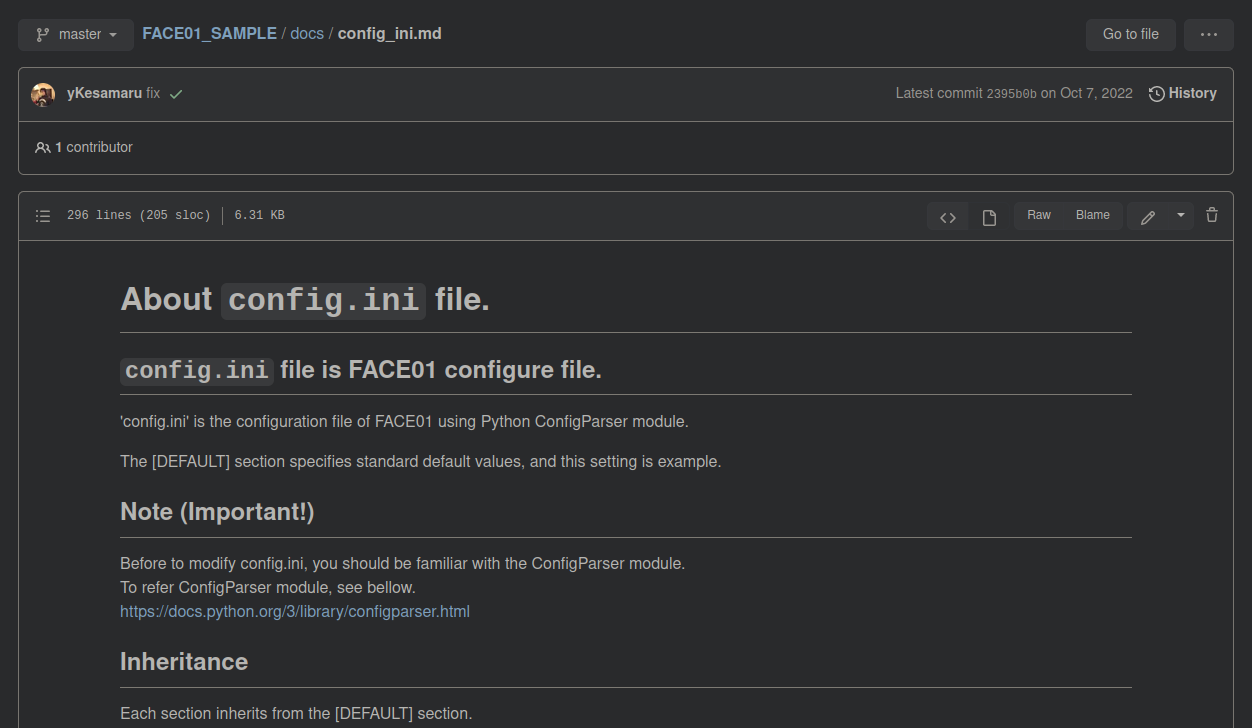
face01lib.LoadImage module
Load image class.
- class LoadImage(headless: bool, conf_dict: Dict)[ソース]
ベースクラス:
objectThis class include method to load images.
- LI(set_height: int, set_width: int) Tuple[Mat, ...][ソース]
Return values.
- Summary:
Load images, and return all together in a tuple.
- パラメータ:
- 戻り値:
Tuple.
rect01_png (cv2.Mat): Loaded image data as ndarray
rect01_NG_png (cv2.Mat): Loaded image data as ndarray
rect01_REAL_png (cv2.Mat): Loaded image data as ndarray
rect01_SPOOF_png (cv2.Mat): Loaded image data as ndarray
rect01_CANNOT_DISTINCTION_png (cv2.Mat): Loaded image data as ndarray
resized_telop_image (Union[cv2.Mat, None]): Loaded image data as ndarray
cal_resized_telop_nums : Return Tuple or None
resized_logo_image (Union[cv2.Mat, None]): Loaded image data as ndarray or None
cal_resized_logo_nums (Union[Tuple[int,int,int,int,npt.NDArray[np.float64],npt.NDArray[np.float64]], None]):
load_unregistered_face_image (bool): Bool
telop_image (Union[cv2.Mat, None]): Loaded image data as ndarray or None
logo_image (Union[cv2.Mat, None]): Loaded image data as ndarray or None
unregistered_face_image (Union[cv2.Mat, None]): Loaded image data as ndarray or None
face01lib.api module
Summary.
- COPYRIGHT:
This code is based on 'face_recognition' written by Adam Geitgey (ageitgey), and modified by Yoshitsugu Kesamaru (yKesamaru).
- ORIGINAL AUTHOR:
- Dlib
davisking
- face_recognition
ageitgey
- FACE01, and api.py
yKesamaru
参照
- Dlib Python API:
- dlib/python_example/face_recognition.py:
- Dlib Face Recognition Model:
- Face Recognition:
- Typing (numpy.typing):
- ArcFace:
- MobileFaceNets:
注釈
About coordinate order...
dlib: (Left, Top, Right, Bottom), called 'rect'.
face_recognition: (top, right, bottom, left), called 'css'.
See bellow https://github.com/davisking/dlib/blob/master/python_examples/face_recognition.py
- DEBUG: MEMORY LEAK
from .memory_leak import Memory_leak m = Memory_leak(limit=2, key_type='traceback', nframe=20) m.memory_leak_analyze_start()
- See bellow:
- class Dlib_api(log_level: str = 'error')[ソース]
ベースクラス:
objectDlib api.
Author: Original code written by Adam Geitgey, modified by YOSHITSUGU KESAMARU
Email: y.kesamaru@tokai-kaoninsho.com
- JAPANESE_FACE_V1_model_compute_face_descriptor(resized_frame: ndarray[Any, dtype[uint8]], raw_face_landmark, size: int = 224, _PADDING: float = 0.1) ndarray[Any, dtype[float32]][ソース]
JAPANESE FACE V1モデルを使用して顔の特徴量を計算します。
この関数は、与えられた顔の画像データから、JAPANESE FACE V1モデルを使用して顔の特徴量(embedding)を計算します。
- compare_faces(deep_learning_model: int, known_face_encodings: List[ndarray[Any, dtype[float64]]], face_encoding_to_check: ndarray[Any, dtype[float64]], tolerance: float = 0.6, threshold: float = 0.4) Tuple[ndarray, float][ソース]
顔エンコーディングのリストを候補エンコーディングと比較して、それら数値の比較をします。
- パラメータ:
deep_learning_model (int) -- 0: dlib cnn model, 1: JAPANESE_FACE_V1.onnx
known_face_encodings (List[npt.NDArray[np.float64]]) -- known face encodingsのリスト
face_encoding_to_check (npt.NDArray[np.float64]) -- リストに対して比較する、単一の顔エンコーディング
tolerance (float) -- 顔間の距離がどのくらいあれば一致するとみなされるか。dlibの場合、低いほど厳密で、0.6 が一般的な値です。
threshold (float) -- 閾値
- 戻り値:
どの known_face_encoding がチェック対象の顔エンコーディングに一致するか、およびそれらの間の最小距離を示す True/False 値のタプル。
- cosine_similarity(embedding1, embedding2, threshold=0.4)[ソース]
cosine_similarity 特徴量ベクトルを受け取り、類似度を計算し、閾値を超えているかどうかを返す
- face_distance(face_encodings: List[ndarray[Any, dtype[float64]]], face_to_compare: ndarray[Any, dtype[float64]]) ndarray[Any, dtype[float64]][ソース]
与えられた顔エンコーディングのリストを既知の顔エンコーディングと比較し、各比較顔のユークリッド距離を返します.
距離が近ければ、顔がどれだけ似ているかが分かります。
- パラメータ:
face_encodings (List[npt.NDArray[np.float64]]) -- List of face encodings to compare (=small_frame)
face_to_compare (npt.NDArray[np.float64]) -- A face encoding to compare against (=face_location_list)
- 戻り値:
顔(名前)配列と同じ順序の、顔同士の距離である numpy ndarray を返します
- 戻り値の型:
npt.NDArray[np.float64]
- face_encodings(deep_learning_model: int, resized_frame: ndarray[Any, dtype[uint8]], face_location_list: List = [], num_jitters: int = 0, model: str = 'small') List[ndarray][ソース]
Given an image, return the 128-dimension face encoding for each face in the image.
- パラメータ:
resized_frame (npt.NDArray[np.uint8]) -- The image that contains one or more faces (=small_frame)
face_location_list (List) -- Optional - the bounding boxes of each face if you already know them. (=face_location_list)
num_jitters (int) -- How many times to re-sample the face when calculating encoding. Higher is more accurate, but slower (i.e. 100 is 100x slower)
model (str) -- Do not modify.
- 戻り値:
A list of 128-dimensional face encodings (one for each face in the image).
If deep_learning_model == 1, the returned list contains 512-dimensional face encodings, with the type List[npt.NDArray[np.float32]].
Image size: The image should be of size 150x150. Also, cropping must be done as dlib.get_face_chip would do it. That is, centered and scaled essentially the same way.
- 戻り値の型:
List[npt.NDArray[np.float64]]
参考
class dlib.face_recognition_model_v1: compute_face_descriptor(*args, **kwargs): http://dlib.net/python/index.html#dlib_pybind11.face_recognition_model_v1
compute_face_descriptor(*args, **kwargs): http://dlib.net/python/index.html#dlib_pybind11.face_recognition_model_v1.compute_face_descriptor
- face_locations(resized_frame: ndarray[Any, dtype[uint8]], number_of_times_to_upsample: int = 0, mode: str = 'hog') List[Tuple[int, int, int, int]][ソース]
Returns an array of bounding boxes of human faces in a image.
This method used only 'use_pipe = False'.
- パラメータ:
resized_frame (npt.NDArray[np.uint8]) -- Resized image
number_of_times_to_upsample (int) -- How many times to upsample the image looking for faces. Higher numbers find smaller faces.
mode (str) -- Which face detection mode to use. "hog" is less accurate but faster on CPUs. "cnn" is a more accurate deep-learning mode which is GPU/CUDA accelerated (if available). The default is "hog".
- 戻り値:
A list of tuples of found face locations in css (top, right, bottom, left) order
- load_image_file(file: str, mode: str = 'RGB') ndarray[Any, dtype[uint8]][ソース]
Loads an image file (.jpg, .png, etc) into a numpy array.
face01lib.combine module
face01lib.load_preset_image module
顔画像ファイルから`npKnown.npz`ファイルを作成する.
- class LoadPresetImage(log_level: str = 'info')[ソース]
ベースクラス:
object- load_preset_image(deep_learning_model: int, RootDir: str, preset_face_imagesDir: str, upsampling: int = 0, jitters: int = 100, mode: str = 'hog', model: str = 'small') Tuple[List[ndarray], List[str]][ソース]
load_preset_image npKnown.npzを作成する.
- パラメータ:
deep_learning_model (int) -- 0または1. 0: dlib, 1: JAPANESE FACE V1
RootDir (str) -- npKnown.npzを作成するディレクトリ
preset_face_imagesDir (str) -- 顔画像が格納されているディレクトリ
upsampling (int, optional) -- upsampling値. Defaults to 0.
jitters (int, optional) -- jitter値. Defaults to 100.
mode (str, optional) -- HOG OR CNN. Defaults to 'hog'.
model (str, optional) -- Defaults to 'small'.
- 戻り値:
npKnown.npzを作成する Tuple[List, List]: known_face_encodings_list, known_face_names_list
- known_face_encodings_list
List of encoded many face images as ndarray
- known_face_names_list
List of name which encoded as ndarray
- 戻り値の型:
Tuple[List[np.ndarray], List[str]]
サンプル
>>> known_face_encodings, known_face_names = LoadPresetImage().load_preset_image( self, self.conf_dict["RootDir"], self.conf_dict["preset_face_imagesDir"] )
face01lib.load_preset_image_bk module
load_preset_image.pyのバックアップ用
このファイルは使用されません。
- class LoadPresetImage(log_level: str = 'info')[ソース]
ベースクラス:
object- load_preset_image(deep_learning_model: int, RootDir: str, preset_face_imagesDir: str, upsampling: int = 0, jitters: int = 100, mode: str = 'hog', model: str = 'small') Tuple[List, List][ソース]
Load face image from preset_face_images folder.
- パラメータ:
deep_learning_model (int) -- You can select from 0 or 1. 0 is Dlib, 1 is Efficientnetv2_arcface.onnx.
RootDir (str) -- Root directory. npKnown.npzが作成されるディレクトリ。
preset_face_imagesDir (str) -- Path to preset_face_images folder. pngファイルが存在するディレクトリ。
upsampling (int, optional) -- Value of upsampling. Defaults to 0.
jitters (int, optional) -- Value of jitters. Defaults to 100.
mode (str, optional) -- You can select from hog or cnn. Defaults to 'hog'.
model (str, optional) -- You cannot modify this value.
- 戻り値:
known_face_encodings_list, known_face_names_list
- known_face_encodings_list
List of encoded many face images as ndarray
- known_face_names_list
List of name which encoded as ndarray
- 戻り値の型:
Tuple[List, List]
サンプル
>>> known_face_encodings, known_face_names = LoadPresetImage().load_preset_image( self, self.conf_dict["RootDir"], self.conf_dict["preset_face_imagesDir"] )
face01lib.logger module
Manage log.
- class Logger(log_level: str = 'info')[ソース]
ベースクラス:
objectSet log level.
- logger(name: str, dir: str)[ソース]
Manage log.
- パラメータ:
- 戻り値:
logger
- 戻り値の型:
Logger object
注釈
parent_dir in the above example refers to the root directory of FACE01.i.e. CONFIG['RootDir'] in the code below.# Initialize CONFIG: Dict = Initialize('LIGHTWEIGHT_GUI', 'info').initialize() # Set up logger logger = Logger(CONFIG['log_level']).logger(__file__, CONFIG['RootDir'])
face01lib.return_face_image module
Return face image data as ndarray.
face01lib.spoof module
Spoof Module.
注釈
このモジュールは、試験段階です。
このモジュールは、顔の特徴点の検出、オブジェクトの検出、およびQRコードの生成に関連する機能を提供します。
- 主なクラス:
Spoof: 顔の特徴点の検出、オブジェクトの検出、およびQRコードの生成を行うメソッドを持つクラス。
- 主なメソッド:
iris: 顔の虹彩を検出し、その特徴点を描画します。
obj_detect: オブジェクトを検出し、その特徴点を描画します。
make_qr_code: QRコードを生成します。
- 使用例:
spoof_obj = Spoof() spoof_obj.iris() spoof_obj.obj_detect() spoof_obj.make_qr_code()
- Source code:
- class Spoof(log_level: str = 'info')[ソース]
ベースクラス:
object- detect_eye_blinks(frame_datas_array, CONFIG) bool[ソース]
まばたきを検知したときにTrueを返します.
- パラメータ:
frame_datas_array (array[Dict]) -- frame_datas_array
- 戻り値:
If eye blink is detected, return True. Otherwise, return False.
- 戻り値の型:

以下のリンクに論文と数式をまとめました⭐️''
face01lib.utils module
The utils class.
When creating a deep learning model, we usually perform data augmentation processing to increase the base data. In general, multiple aberrations that occur are mainly corrected by calibration. However, as far as I have seen, heard and experienced, it is "common way" that it is not calibrated (except for strong face recognition). As long as we use the normal model, this leads to a large accuracy loss.
By using the utils.distort_barrel() method, we believe that we can greatly ensure the robustness of distortion caused by the camera lens.
注釈
ImageMagick must be installed on your system. - See ImageMagick https://imagemagick.org/script/download.php
- class Utils(log_level: str = 'info')[ソース]
ベースクラス:
objectUtils class.
contains convenience methods
- align_and_resize_maintain_aspect_ratio(path: str, upper_limit_length: int = 1024, padding: float = 0.4, size: int = 224, contain: str = '') List[str][ソース]
入力画像をアラインメントしてリサイズ(アスペクト比を維持).
- パラメータ:
path (str) -- ファイル名を含むファイルパス。('.jpg' または '.jpeg' または '.png'。これらは小文字でなければなりません。) パスがディレクトリの場合、そのディレクトリに含まれるすべてのファイルが対象です。
upper_limit_length (int, optional) -- 幅の上限長さ。デフォルトは1024。
padding (float, optional) -- 顔の周りのパディング。大 = 0.8、中 = 0.4、小 = 0.25、非常に小さい = 0.1。デフォルトは0.4。
size (int, optional) -- 画像データのリサイズ後のサイズ。デフォルトは224。
contain (str, optional) -- ディレクトリ内のファイル名に含まれる単語。
- 戻り値:
アラインメントとリサイズに失敗したファイルのリスト。
- 戻り値の型:
error_files (list)
注釈
入力画像ファイルの幅が'1024px'を超える場合、アスペクト比を維持しながら'1024px'にリサイズされます。
- distort_barrel(dir_path: str, align_and_resize_bool: bool = False, size: int = 224, padding: float = 0.1, initial_value: float = -0.1, closing_value: float = 0.1, step_value: float = 0.1) List[str][ソース]
Distort barrel.
Takes a path which contained png, jpg, jpeg files in the directory, distort barrel and saves them.
- パラメータ:
dir_path (str) -- absolute path of target directory.
align_and_resize_bool (bool, optional) -- Whether to align and resize. Defaults to False.
size (int, optional) -- Width and height. Defaults to 224.
padding (float, optional) -- Padding. Defaults to 0.1.
initial_value (float) -- Initial value. Default is -0.1.
closing_value (float) -- Closing value. Default is 0.1.
step_value (float) -- Step value. Default is 0.1.
- 戻り値:
Path list of processed files.
注釈
ImageMagick must be installed on your system. - See ImageMagick https://imagemagick.org/script/download.php
- get_face_encoding(deep_learning_model: int, image_path: str, num_jitters: int = 0, number_of_times_to_upsample: int = 0, mode: str = 'cnn', model: str = 'small')[ソース]
get_face_encoding : get face encoding from image file.
- パラメータ:
deep_learning_model (int) -- dli model: 0, efficientnetv2_arcface model: 1
image_path (str) -- image file path.
num_jitters (int, optional) -- Number of jitters. Defaults to 0.
number_of_times_to_upsample (int, optional) -- Number of times to upsample the image looking for faces. Defaults to 0.
mode (str, optional) -- cnn or hog. Defaults to 'cnn'.
model (str, optional) -- small or large. Defaults to 'small'.
- 戻り値:
face encoding data or None if not detected face.
- 戻り値の型:
NDArray data (npt.NDArray[np.float32])
- get_jitter_image(dir_path: str, num_jitters: int = 10, size: int = 224, disturb_color: bool = True)[ソース]
Jitter images at the specified path.
- パラメータ:
Note: This method is based on davisking/dlib/python_example/face_jitter.py. https://github.com/davisking/dlib/blob/master/python_examples/face_jitter.py
- resize_image(img: ndarray, upper_limit_length: int = 1024) ndarray[ソース]
resize_image : resize image.
The input np.ndarray format image data is resized to fit the specified width or height. In this process, the aspect ratio is maintained by resizing based on the longer side of the width and height. The default maximum values for width and height are 1024px.
- パラメータ:
img (np.ndarray) -- image data.
upper_limit_length (int, optional) -- upper limit length. Defaults to 1024.
- 戻り値:
resized image data.
- 戻り値の型:
np.ndarray
- return_qr_code(face_encodings) List[ndarray][ソース]
return_qr_code : return qr code.
- Summary:
This method returns a QR code based on the face encoding list.
- パラメータ:
face_encodings (List) -- face encoding list.
- 戻り値:
qr code.
- 戻り値の型:
List
参考
example/make_ID_card.py
- temp_sleep(temp: float = 80.0, sleep_time: int = 60)[ソース]
temp_sleep : sleep time for cpu temperature.
If the CPU temperature exceeds the value specified by the argument temp, it sleeps for the time specified by sleep_time. If the sensors command fails to get the CPU temperature, it will try to execute it 3 times at 1 second intervals. If it still can't get it, exit the program.
- パラメータ:
- 戻り値:
None
注釈
The sensors and notify-send commands are required to use this method. The sensors command is included in the lm-sensors package. The notify-send command is included in the libnotify-bin package.
face01lib.video_capture module
The VidCap class.
- class VidCap(log_level: str = 'info')[ソース]
ベースクラス:
objectVidCap class.
contains methods that initially process the input video data
- finalize(vcap) None[ソース]
Release vcap and Destroy window.
- パラメータ:
vcap (cv2.VideoCapture) -- vcap which is handle of input video process
- frame_generator(CONFIG: Dict) Generator[ソース]
Generator: Return resized frame data.
- パラメータ:
CONFIG (Dict) -- CONFIG
- 例外:
StopIteration -- ret == False, then raise StopIteration
- 列挙:
Generator -- Resized frame data (npt.NDArray[np.uint8])
- frame_imshow_for_debug(frame: ndarray[Any, dtype[uint8]]) None[ソース]
Used for debugging.
Display the given frame data in a GUI window for 3 seconds.
- パラメータ:
frame (npt.NDArray[np.uint8]) -- Image data called 'frame'
- 戻り値:
None
- resize_frame(set_width: int, set_height: int, frame: ndarray[Any, dtype[uint8]]) ndarray[Any, dtype[uint8]][ソース]
Return resized frame data.